The Fastest Way to Launch a Site in 2025? Try Hostinger.
PRODUCTIVITY

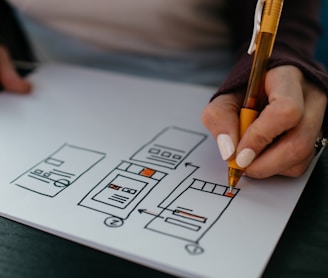
Ever thought about starting your own website to share your ideas, talents, or something you truly love? The truth is, it’s no longer hard — you don’t need to be a tech expert or spend a fortune. All you really need is a message worth sharing. Once you’ve got that, the rest is simple, especially with tools like Hostinger that make launching a site feel as easy as posting on social media. Not sure where to begin? Stick around — by the end of this post, you won’t just want to start, you’ll know exactly how.
(A Comprehensive Guide for Content Creators, Bloggers, and Small Businesses)
You’ve probably spent some time researching how to build a website and ended up looking at WordPress. It seems free, it’s everywhere, and almost everyone recommends it. But the reality is different: you’ll need to buy hosting, pay for a domain, and figure out how to use a backend that’s cluttered and confusing. There are so many tabs and settings, it’s hard to know where to start.
I’ve been there — more than once. Over the past five years, I’ve downloaded and tried WordPress three separate times, thinking maybe I was just doing it wrong. But even with years of professional Shopify experience — running a million-dollar business and building three Shopify sites from scratch — WordPress still frustrated me every single time. It’s not intuitive, and it never felt beginner-friendly.
That’s not to say WordPress is bad. It’s powerful, flexible, and great for developers or people who love tinkering with tech. But if you're new to websites and don’t have a coding background, WordPress is often more trouble than it’s worth. In fact, 60% of beginners abandon it within six months because of how steep the learning curve is ([Source: WPBeginner](https://www.wpbeginner.com)).
Why WordPress Might Not Be Right for You
Technical Overload: Just installing WordPress can be a headache — you’ll need to deal with FTP access, database setup, and manual configurations.
Plugin Chaos: Want SEO, security, or speed? Be prepared to spend hours digging through plugins like Yoast, Wordfence, and WP Rocket… and then troubleshoot the conflicts they create.
Hidden Costs Add Up Fast:
Hosting: $5–$15/month
Premium themes: $50–$200 one-time
Plugins: $100+/year
Developer help: $50–$150/hour (yes, just to fix things)
Frustrating Editor: The WordPress editor feels clunky and unintuitive. Want a layout that actually looks good? You’ll likely need custom code.
Security Risks: Over 90,000 WordPress sites are hacked every hour due to outdated plugins and vulnerabilities (Sucuri Report).
The Bottom Line: WordPress is like building a house from the ground up — every nail, every wire, every wall is on you. With Hostinger, it’s like moving into a smart home: everything’s set up, secure, and ready to go — so you can focus on what really matters: your content.
What Is Hostinger — and Why Is It a Smarter Choice?
The All-in-One Platform Revolutionizing Web Creation
Hostinger is more than just a web hosting provider — it’s an all-in-one platform that’s reshaping how people build websites. Founded in 2004, Hostinger has grown into a global powerhouse, now serving over 29 million users across 150+ countries. It’s officially recommended for WordPress, but where it truly shines is in its own game-changing tool: the Zyro AI Website Builder — a platform built to make web creation fast, easy, and accessible for everyone.
Here’s why Hostinger stands out:
All-Inclusive Plans: Hosting, domain, SSL, email, and website builder — everything you need in one simple package.
AI-Driven Simplicity: Let machine learning handle design, content creation, and SEO so you don’t have to.
Top-Tier Security: Get free SSL, daily backups, and Cloudflare-protected servers — all without extra fees.
Effortless Growth: Start with a personal blog and scale up to a full online store — without switching platforms.
Most importantly, the interface is incredibly beginner-friendly. You don’t need to spend days figuring things out. In fact, you can build and publish your first website or blog in just a few hours — because Hostinger handles all the essential settings behind the scenes. No overwhelm. No tech headaches. Just results.
What Advantages Can You Expect with Hostinger?
Hostinger isn’t just a website builder — it’s a business growth engine.
When you choose a 1-year (or longer) plan, you get a free domain, free SSL, and full access to Hostinger’s AI tools — including an AI-powered website builder that creates a full site instantly, based on just a short description. I’ve tested it myself, and I can confidently say it outperforms many pre-made templates I’ve used before.
It’s that simple. In just 10–20 minutes, you can go from idea to live website. Yes, creating content and refining the design takes time — but Hostinger makes setup almost effortless.
a) Drag-and-Drop Editor (No Code Needed)
Hostinger’s editor is so intuitive that 83% of users launch their site in under 2 hours. Key features include:
- Pixel-Perfect Customization: Adjust spacing, fonts, and layout visually — no messy margins or alignment issues. Just click, drag, and move on.
- Mobile Optimization by Default: Every section adapts perfectly to mobile devices. You can even edit on your phone — and it won’t affect the desktop view.
- Undo/Redo: Make changes fearlessly. One click can reverse any mistake.
b) Built-In AI Tools — Like Having a Marketing Team
- AI Content Generator: Write blog posts, product descriptions, or About pages in seconds.
- AI Heatmap Analyzer: See where users will likely click and improve your layout instantly.
- AI Business Name Generator: Need a brand idea? Done in seconds.
You don’t have to rely 100% on AI — but these tools massively speed up your creative process and remove roadblocks.
c) Blazing Speed & Rock-Solid Uptime
Page speed is critical. Slow sites lose visitors fast. Hostinger uses LiteSpeed servers + NVMe storage, resulting in:
- Load times under 300ms (faster than 95% of WordPress sites)
- 99.9% uptime guarantee — your site is always online and responsive.
d) Stunning, Niche-Specific Templates
Hostinger offers 100+ modern templates tailored to real use cases:
- eCommerce: Product grids, checkout widgets, inventory tracking
- Portfolios: Clean galleries, testimonials, contact forms
- Blogs: SEO-ready designs, social buttons, comment sections
e) Unmatched Value for Money
Here’s what you get with Premium and Business plans:
Plan Price Key Features
- Premium $2.99/month Free domain, 100GB SSD, email, AI builder
- Business $3.99/month Daily backups, branded email, unlimited DBs
Compare this with competitors:
- Squarespace: $16/month
- Wix: $14/month
- Shopify: Starts at $5 — but most apps require upgrading to the $29/month Basic plan
Hostinger gives you real value — no hidden costs, no gotchas.
The Few Downsides of Hostinger — and Why They Don’t Matter
No platform is perfect, and here’s where Hostinger might fall short for a small percentage of advanced users:
- Limited Third-Party App Integrations (e.g., HubSpot, WooCommerce)
- No Open Source Code — backend customization isn’t possible
- Template Limits — you can’t redesign them from scratch
But here’s the thing:
Most users don’t need those features. Hostinger’s all-in-one tools already cover eCommerce, SEO, analytics, and design. And open-source platforms like WordPress come with risks — 70% of vulnerabilities come from third-party plugins (Patchstack Fastest protection for WordPress security vulnerabilities - Patchstack).
How to Build a Website with Hostinger (Step-by-Step)
Sign Up: Choose a Premium or Business plan
Claim Your Free Domain
Pick a Template based on your niche
Customize with AI: Generate copy with AI Writer
Upload your logo and brand kit
Add eCommerce (optional): Enable store + payments
Optimize for SEO: Meta tags, images, URLs — done for you
Publish: Go live and share your new site!
Total Time: 1–3 hours (vs. 10–20+ hours with WordPress)
Hostinger’s Secret Weapon: AI for the Future
Hostinger is investing heavily in next-gen AI tools. Coming soon:
- AI Chatbot Builder: Add automated customer support
- Voice Search Optimization: Get ready for voice SEO
- Predictive Analytics: Know what your audience wants before they do
This isn’t just a website tool — it’s a long-term growth partner.
FAQs
Q: Is Hostinger good for SEO?
A: Yes! Built-in tools optimize everything from headings to images. And fast load speed = higher Google rankings.
Q: Can I switch from WordPress?
A: Yes. Hostinger offers free migration services.
Q: How good is the support?
A: 24/7 live chat with under 2-minute wait times — rated 4.9/5 on Trustpilot.
Conclusion: Hostinger Isn’t Just Easier — It’s Smarter
The internet doesn’t reward complexity. It rewards speed, simplicity, and smart automation. Hostinger isn’t just a tool — it’s your competitive edge.
✅ Save Time: Launch a site in hours
✅ Save Money: No surprise fees
✅ Stay Secure: Built-in protection
✅ Scale Fast: From blog to full online business
Don’t let WordPress hold you back. Join 29 million users who chose Hostinger to power their online success.
👉 [Try Hostinger Risk-Free — 30-Day Money-Back Guarantee]